About: Considerations when setting up cameras for license plate recognition
Last modified: Tuesday August 22, 2023.
The accuracy of a license plate recognition (LPR) system relies in part on the setup and configuration of the camera used to capture the license plate information. Consideration must be given to the type and specification of the camera, as well as the physical positioning of the camera in relation to the direction and speed of the vehicles being checked.
Alta Aware LPR requires the use of a dome or bullet-type of camera, and cannot be configured to use panoramic, 360°, fisheye, or PTZ cameras. You can use suitable Avigilon Alta cloud native or Avigilon Ava cameras, or third-party dome or bullet cameras connected to Alta Cloud Connectors.
As the angle of view, the focal length, and other factors specific to each make and model of camera all impact on the performance of any LPR system, the following general guidelines should be considered when planning the location and the installation of each camera used to capture license plate information.
Factors influencing successful license plate recognition
As each type and focal-length of camera suitable for use with the Alta Aware® license plate recognition requires its own specific setup, it is not possible to provide exact details for the installation requirements.
Location also has an impact on the camera placement requirements — positioning a camera to capture the license plates of vehicles entering or leaving an open air parking lot from a road might need different installation considerations to those of capturing information from vehicles that are stationary at a covered parking lot entrance or exit barrier.
When planning the installation of LPR, consider:
- The speed at which the vehicles are traveling. In general, it is easier to capture and accurately record the vehicle license plate information when the vehicle is traveling more slowly, or when it comes to a stop.
- Suitable mounting positions.
- For license plate capture on an entrance or exit to an open air parking lot, you might be limited to using existing infrastructure (road sign posts, street lighting) to mount the camera to be used for license plate recognition.
- For license plate capture at a car park barrier, you might be limited on the available ceiling height, and also have to make sure that the vehicles using the parking lot cannot come into contact with the cameras.
Guidelines for installing LPR cameras
- Ceiling-mount or pole-mount the cameras so that the vertical angle between the vehicle and cameras is between 15° and 30° to the road surface.
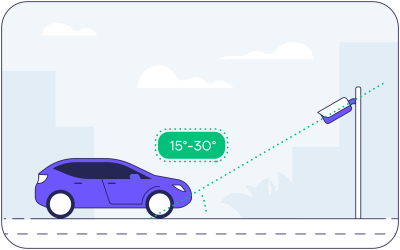
Vertical angle for camera mounting - Mount the camera so that the horizontal angle between the vehicle and the camera is between 15° and 25°.
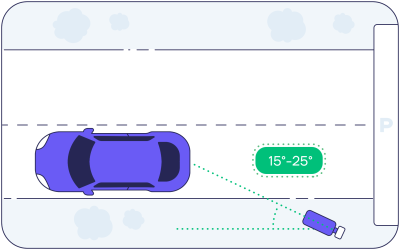
Horizontal angle for camera mounting - Ensure that the vehicles are traveling at less than 30km/h (18mph) when entering or exiting the LPR zone.

Maximum speed of vehicles during LPR - Unlike many other LPR systems, Avigilon Alta license plate recognition requires that the whole of the vehicle is detected, not just the license plate. Therefore, the LPR cameras must be positioned so that the whole of each vehicle is detected by the analytics.
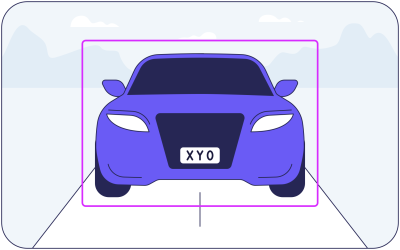
Ava analytics detect the vehicle -
With Avigilon Alta License plate recognition, you do not need to define the area of the camera view that contains the license plate. The drawn LPR zone needs to be approximately the size of the vehicle object detection — so about same size as the vehicle bounding box at the ideal point of detection.
Consider the maximum size of vehicle at the point of detection — for example, do you expect trucks to be detected?
Aware Cloud then sends the whole vehicle image for analysis, allowing license plates mounted in unusual positions to be detected. Draw the LPR zone so that it is only overlapped by the vehicle to have the LPR lookup, but avoiding any other vehicles that may be in the background.
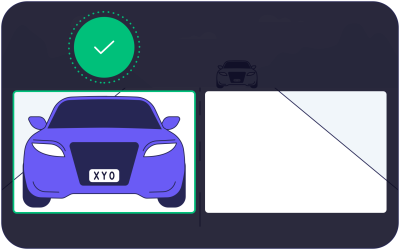
LPR zone drawn to include only the detected vehicle - Ensure you position the camera so that the view of the vehicle license plate is not obstructed by any entry/exit barriers.
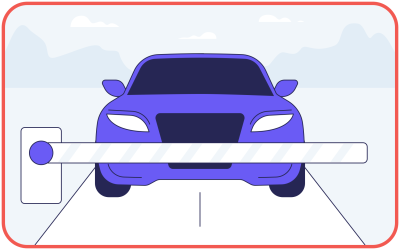
No obstruction of license plate - Make sure the camera is mounted at least 1 meter above the headlight level, to ensure the cameras do not suffer glare from the vehicle lights.
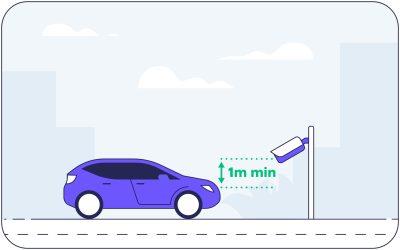
Mount cameras above the headlight beams
| Category | Potential issues | Mitigation |
|---|---|---|
| Vehicle | Speed of travel | Capture images when vehicle is moving slowly or has stopped |
| Size and position of license plate | Configure the recognition area from within Aware | |
| Location | Extraneous detail in the camera view | Position the cameras to exclude unwanted detail where possible |
| Other moving objects in area | Use optical zoom to crop out areas of the view where unwanted moving objects might be expected | |
| Lighting conditions | Select a camera that functions well in the available lighting conditions | |
| Camera | Camera mounted too high/low | Aim for a vertical angle of between 15° to 30° |
| Excessive horizontal angle to license plate | Aim for a horizontal angle of between 15° to 25° | |
| Camera mounted too far from the intended license plate detection area | Reposition the camera, or use optical zoom to focus on the relevant area |
