About: Events tool
Last modified: Thursday October 13, 2022.
When configuring rules, you can define them as either Alarms or as Events.
Alarms, in addition to being shown on the Alarms page, also pop-up on the Video view and Map view pages, whereas Events are unlikely to require immediate attention, and so are not displayed on Video view or Map view.
Depending on your Alta Aware configuration, you can view the following categories of Events:
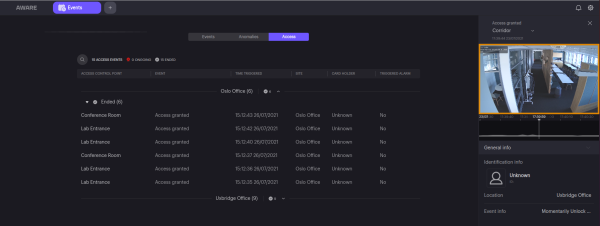
Use the Events tool to review all events that have been triggered by your Aware software.
In Aware, events are defined as:
- Events — responses to the triggering of rules that have been defined as
Security Events . - Anomalies — responses to unusual behaviors detected by the Aware machine learning algorithms.
(When you install the Alta video security systems, the Aware software starts by learning what is normal behavior for your site. Once Aware understands your normal site activities, it can detect anything that is different, and create an event for the Aware operators to investigate.
This initial learning period takes around 2 weeks, depending on your site. - Access (when configured, and if required, licensed) — responses to access control rules.
- License Plate (when licensed and configured) — information about license plate detections.
