About: Object counting
Last modified: Tuesday September 19, 2023.
Knowing how many people or vehicles are in an area or have moved from one location to another can be helpful. Using the AI-powered object detection features of Alta Aware, you can configure your deployments to provide basic and live object counts.
The Alta Aware object counting features are not guaranteed to be accurate, providing an indicative measure only. Do not rely on object counts for safety-critical applications.
Basic object counting
You can enable basic object counts in the Video view and Map view tools. When enabled, each camera view displays the current number of people and vehicles detected by Alta Aware video analytics.
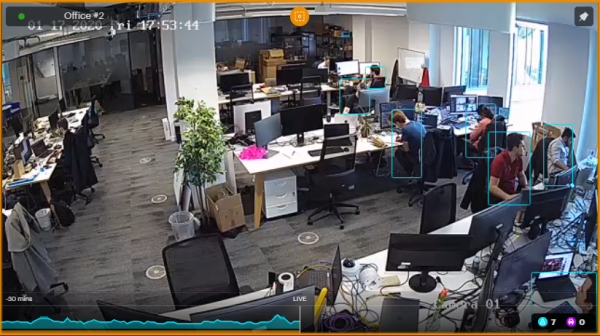
Basic object counting in Video view
Live Counts tool
For more flexibility on how you set up object counting, use the Counts tool.
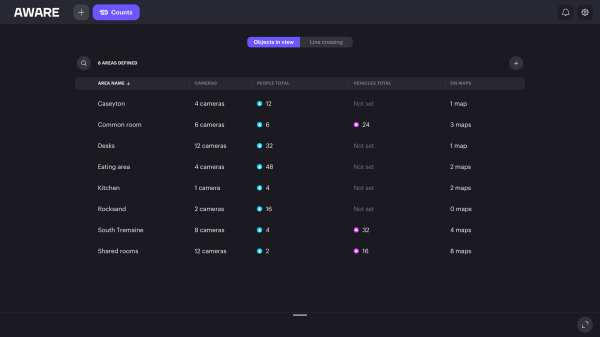
The Aware Counts tool
You can configure the Counts tool to show a live total of the
Download historic object count information
To carry out further analysis of the movements of people or vehicles on your sites, you can download the object count information from Aware.
Define the start and end dates and times for the data, and the time interval. This information is then made available as a comma separated variable (.csv) file, which you can view from most commonly available spreadsheet programs.
Object count data and camera disconnects
Offline Alta cameras continue to generate count data. The data is stored locally and sent to Aware when the camera reconnects. Any applicable Rules are triggered when the count data is processed.
